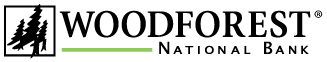Apple Pay® Frequently Asked Questions
Apple Pay is a payments feature integrated into your Apple® device's Wallet app. You can add your Woodforest Debit Card to Apple Pay to make purchases at participating retailers.
Apple Pay is available on eligible iPhones®, iPads®, Apple Watches®, and Mac® devices using the latest operating systems. For an up-to-date list of eligible devices, please go to https://support.apple.com/en-us/HT208531..
Consumer and Business Woodforest Debit MasterCard® cardholders can use Apple Pay. Discover® cardholders are not eligible for Apple Pay at this time.
Yes. You can load multiple cards for each Apple Pay-enabled device (iPhone, iPad, Apple Watch). Cards are not shared across devices, requiring that if you want the same card on two different devices, load the card on each device separately.
Woodforest National Bank does not charge to use Apple Pay. However, be aware that charges from your mobile carrier may apply depending on your data plan.
Access the Wallet app on the Apple device and add the Woodforest Debit Card. Follow the Wallet prompts to add your Woodforest Debit Card to the device.
Once your information is verified, you should receive notification that your Woodforest Debit Card is available for use in Apple Pay.
If you are unsure of your card status, please call us at:
- Toll-Free: 877-878-7229
- Houston: 832-375-2000
For security purposes, you may be asked to provide additional verification to add your Woodforest Debit Card to Apple Pay. If necessary, upon entry of your card information, instructions will display. Follow these instructions to complete the card registration process. Once your information is verified, you should receive notification that your Woodforest Debit Card is available for use in Apple Pay. If you are unsure of your card status, please call us at:
- Toll-Free: 1-877-878-7229
- Houston: 832-375-2000
Your Apple Pay default card is the card that is automatically used every time you make a purchase.
Within your device settings, see the Wallet & Apple Pay section to set your default card.
For both in-store and in-app payments, look for the payment symbol at participating Apple Pay merchants. View the full list of participating merchants at https://www.apple.com/apple-pay/where-to-use/.
Apple Pay's security features aim to make payments more secure than traditional payment methods. For more information on how Apple Pay secures its payments, please go to www.apple.com/apple-pay.
Yes. Woodforest Debit Card purchases made through Apple Pay are monitored by the Woodforest fraud and risk detection systems - just like your everyday debit card purchases.
If you believe your account has unauthorized transactions, please call us at:
- Toll-Free: 1-877-878-7229
- Houston: 832-375-2000
For additional assistance, please call us at:
- Toll-Free: 1-877-878-7229
- Houston: 832-375-2000
For assistance with a lost or stolen card or device, please call us at:
- Toll-Free: 1-877-878-7229
- Houston: 832-375-2000
To learn more about Apple Pay please go to www.apple.com/apple-pay.
Member FDIC
Equal Opportunity Employer