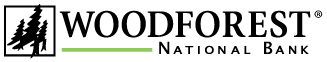Biometric Authentication
Use your fingerprint or facial features to more quickly access your accounts in the Woodforest Mobile Banking App.
Biometrics is an alternative way to log into the Woodforest Mobile Banking App. A simple touch or look provides faster access to your accounts and allows you to use many of our convenient mobile features including:
- Card Management
- Mobile Deposit
- Free Credit Score
- Bill Pay
- Western Union Money Transfer
Touch ID® for iPhone®You will be automatically prompted to enable Touch ID when you log in with your username and password. Once enabled, just use your fingerprint to log in1. | Face ID® for iPhoneYou will be automatically prompted to enable Face ID when you log in with your username and password. Once enabled, log in with just a look2. | Android™ FingerprintYou will be automatically prompted to enable Fingerprint when you log in with your username and password. Once enabled, just use your fingerprint to log in1. |
NOTE: Download the latest version of the Woodforest Mobile Banking App to set up and use biometrics on your mobile device. Tap the icon below for your device, and select Update.
1. Certain devices are eligible to enable fingerprint login.
2. Only select Apple devices are eligible for Face ID including iPhone X and up.
Android, Chrome, Google Pay, Google Play, and the Google Logo are trademarks of Google LLC.
Apple, the Apple logo, Apple Pay, Apple Watch, Face ID, iPad, iPhone, iTunes, Mac, Safari, and Touch ID are trademarks of Apple Inc., registered in the U.S. and other countries. iPad Pro is a trademark of Apple Inc.
Member FDIC
Equal Opportunity Employer